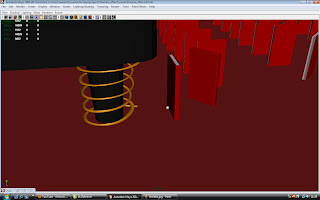This is my final animation.
CGI1
Thursday, 8 July 2010
Camera and Lighting
There wasn’t much thought that went into the camera. It was simply a matter of key-framing whatever I thought worked best. Because I was working alone on this project, I could afford the luxury of not creating and following a storyboard as I knew in my head exactly how I needed to make this look. Not much trial and error was involved either, which is the beauty of working with 3D software. The angle that you see in the viewport is effectively how you will see it in the camera.
But, in my haste, I had forgotten to set appropriate lighting, resulting in my final render looking very dark. Please look at the image below, which does not have any lighting:
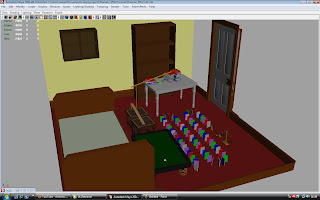
In order to fix this I assigned a light to every wall of the room. So that is four, and one from above, as if on the ceiling. This provided sufficient lighting and let some of the materials that I have worked with, such as phongs for plastics, shine.
Finale
My original intention was to have the final scale get weighed down and pull at the string of a party popper that is attached to the scale’s head, as can be seen from the picture below (circled red):
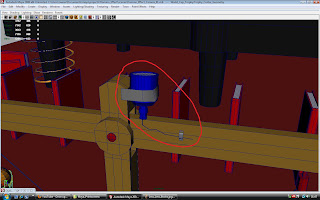
In order to achieve this I would need to create a few controller constraints attached to both the string and the party popper itself, and set them up so as the string would straighten as the scale tipped. This proved quite tricky however as I was having a few parenting issues. It is simply a matter of me being rusty in my Maya skills at this moment in time. I mentioned that I am confident earlier, but that is only in the modelling and texturing area. Regarding rigging and animation I have much work to catch up with. Fortunately this task wasn’t too demanding and this was as complicated as it got.
And so, without a nice finale, I was forced to improvise. I came up with the idea of placing a model of the FIFA World Cup that I had already modelled for a previous assignment on one of the cups of the scale so as it would lift in glorious fashion at the end of the animation.
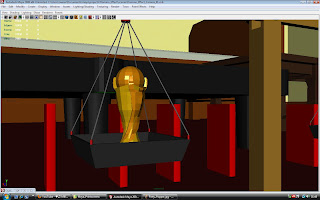
Issues
It was a simple enough task to scale and transform all of the objects so as they would interact with each other perfectly, but one thing that I had overlooked were the books that would topple over one another.
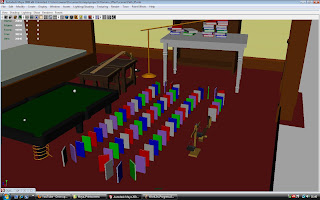
As is visible here, there are a wide variety of books of different colours. That is, three rows. This would have been unnecessary in the final animation as it would have prolonged it. As an alternative I decided that I could convey the same message with a lesser number of books. The domino effect would remain and the same result would be achieved in a shorter amount of time. I changed it to something like this:
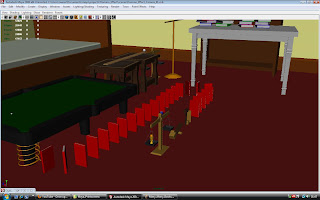
Another reason for altering this section was because I did not want to mess with the flow of the overall domino effect. What I mean is, in the part of the animation before the books begin to topple, the ball rolls down a coiled path. The ball rolls at a slow pace before it builds up the momentum necessary to be able to knock down the first book and look convincing. Two slow sections back to back would bore audiences, and thus it was in the best interest to speed things up.
Regarding the original books being multi-coloured and the replacements being only red, the reason for that is because upon separating the polygons for texturing in the original set, they would move off in different directions when rotated, and thus couldn’t be animated. I tried for several hours to fix the problem but to no avail, and decided to start over. In the course of my frustration I opted to duplicate an existing book that I had previously modelled that was laying on the table. There were no problems with that, I don’t know why.
Modeling Begins
I started the modelling process by completing everything that was interactive first. I would worry about textures, pivot points, and backgrounds at a later stage. My main priority was to position all of the objects and ensure they were scaled and transformed correctly, and to ensure that polygons did not conflict with each other.
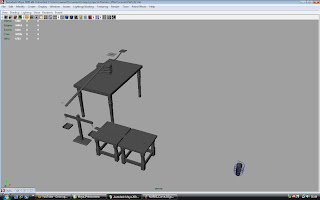
Once everything was modelled and positioned, I started to think about a background. A simple room sufficed. Four walls, once ceiling and a door. Other miscellaneous objects made appearances, such as a bed, a shelf, and a small cabinet. However, I didn’t want for them to be overly detailed or to place objects on or around them in order to keep the focus on the mechanism itself. These were very simple to create, and the only issue I had was placing them in a position so as they wouldn’t block the main feature, that being the domino mechanism.
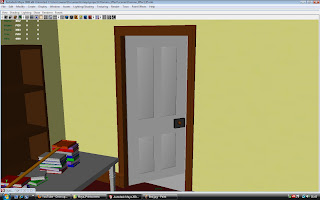
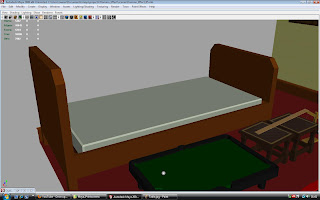
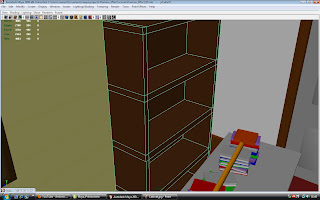
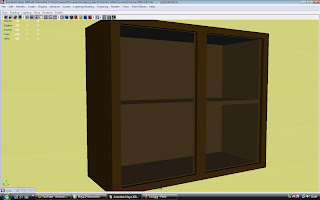
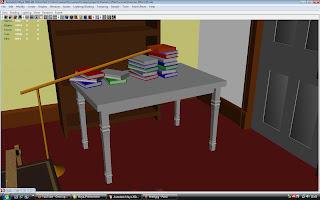
There wasn’t much of a need for modelling tests as I am quite confident and familiar with Autodesk Maya at this stage. That is not to say that I am a master, but for work like this it was straightforward as many of the shapes I had to deal with were primitive and easy to develop.
Egg Timer
Just a few images that I collect in reference for the egg timer that never was. The idea was to have a light wooden mallet of some sort attached to the hand of the egg timer. The timer would reach a certain time, and in doing so the hand would move, and therefore as would the mallet. The mallet would hit the ball and the cycle would continue.



Coils
I knew enough that I wanted to construct my coil using a series of NURBs curves and surface lofts. As I was going to be constructing the coil manually, that is to say, that I would make the swirly shape by eyeballing it rather than resorting to an image plane, so I looked up various coils online just to bring myself to terms with different angles it may take.



I started off with a very simple shape, and continued from there.
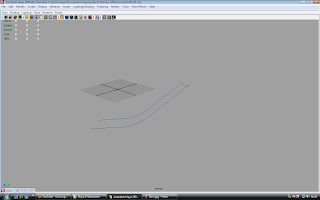
The coil itself didn’t look too great; it was misshapen and deformed, but from an angle it was acceptable. It is not completely evident in these images showcasing the construction stages, but please look at the most bottom curves on the left hand side. They are slightly wide.
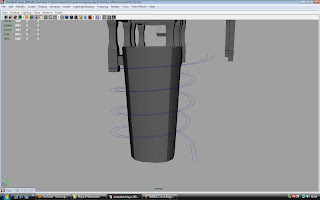
With the final shape looking like: