With the holes done, I could concentrate on the lower body of the table, which I wanted to look like one of my sketches:

This is the image I used as an image plane to guide me. When armed with an image plane, modelling in Maya becomes five times easier. I found this image online using google and used it to help with the locations and positioning of the holes.
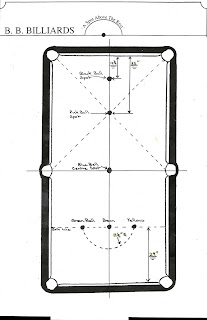
These are the images I used as references to create the billiards table. I considered the table itself and the pockets as different entities as they conflicted with one another when I was modelling. I started with the base of the table, and then used a second polygon object instead of trying to add the perfect amount of edges and extrude from there.



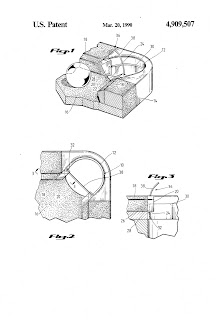




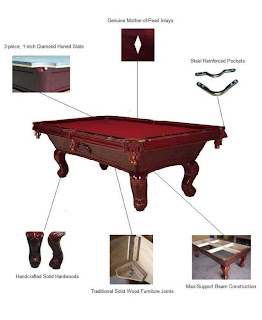
No comments:
Post a Comment